Plug and Play
All you need is a computer or mobile device, internet, speakers, and Pandora CloudCover is ready to go. Stream from the equipment you already have, or use our dedicated CloudBox music player.
Stream in Your Favorite Browser
Log in to your account in a web browser to stream directly to any connected amp or speakers. Pandora CloudCover works on top browsers, including Google Chrome, Mozilla Firefox, Microsoft Edge, and Apple Safari.
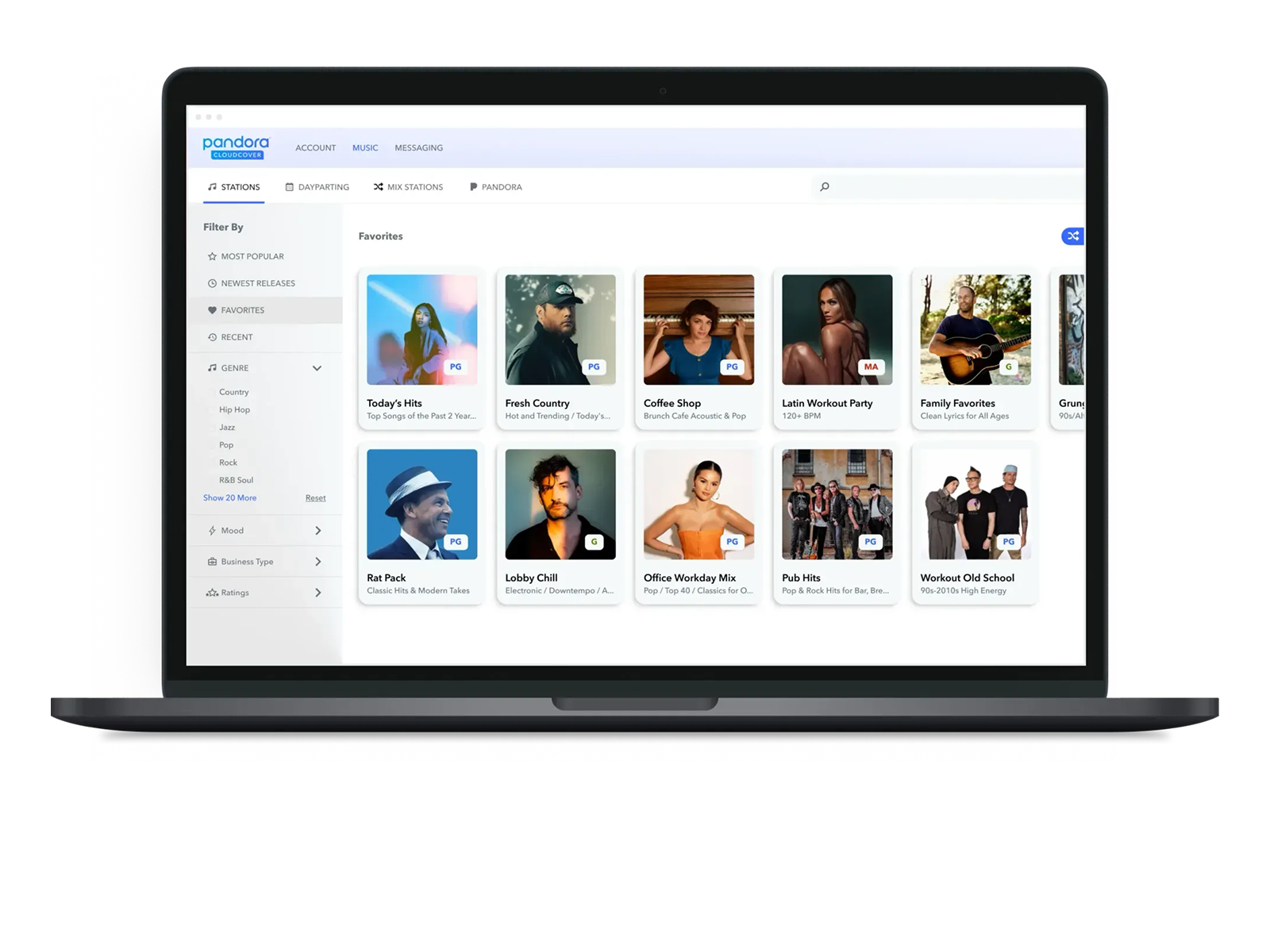
Stream on the Go
The Pandora CloudCover mobile app is downloadable for free on iOS, Android, and Amazon Fire.

Use the Speakers You Have
Pandora CloudCover works with your existing Bluetooth speaker system. To stream Pandora CloudCover via Bluetooth, pair your device with Bluetooth-enabled speakers, and you’re ready to go.
We also feature a native Sonos speaker system integration. Add Pandora CloudCover as a “Music Service” on the Sonos app, and start streaming.

Use Our Media Player
The majority of our customers appreciate having a reliable, dedicated, set-and-forget CloudBox to play music and messages. Once the CloudBox is plugged into an ethernet connection or WiFi is configured, it will connect to CloudCover and start playing the music or messages you have selected from your account.
- Plug-and-play setup with WiFi
- Bluetooth, HCMI, SPDIF, and RCA configurations
- Smart music cacheing
- Remote control
- Tamper resistant
- Auto restart

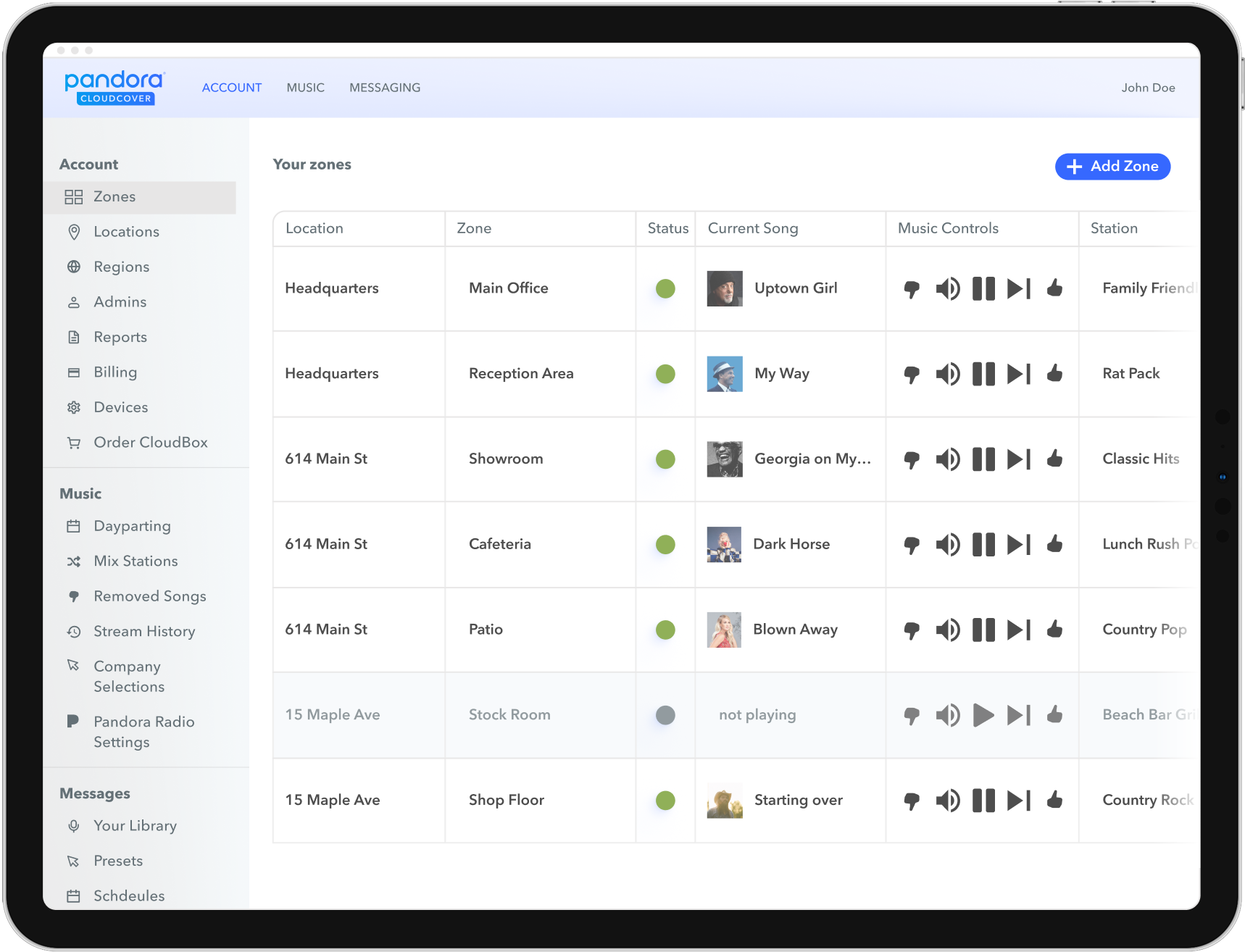


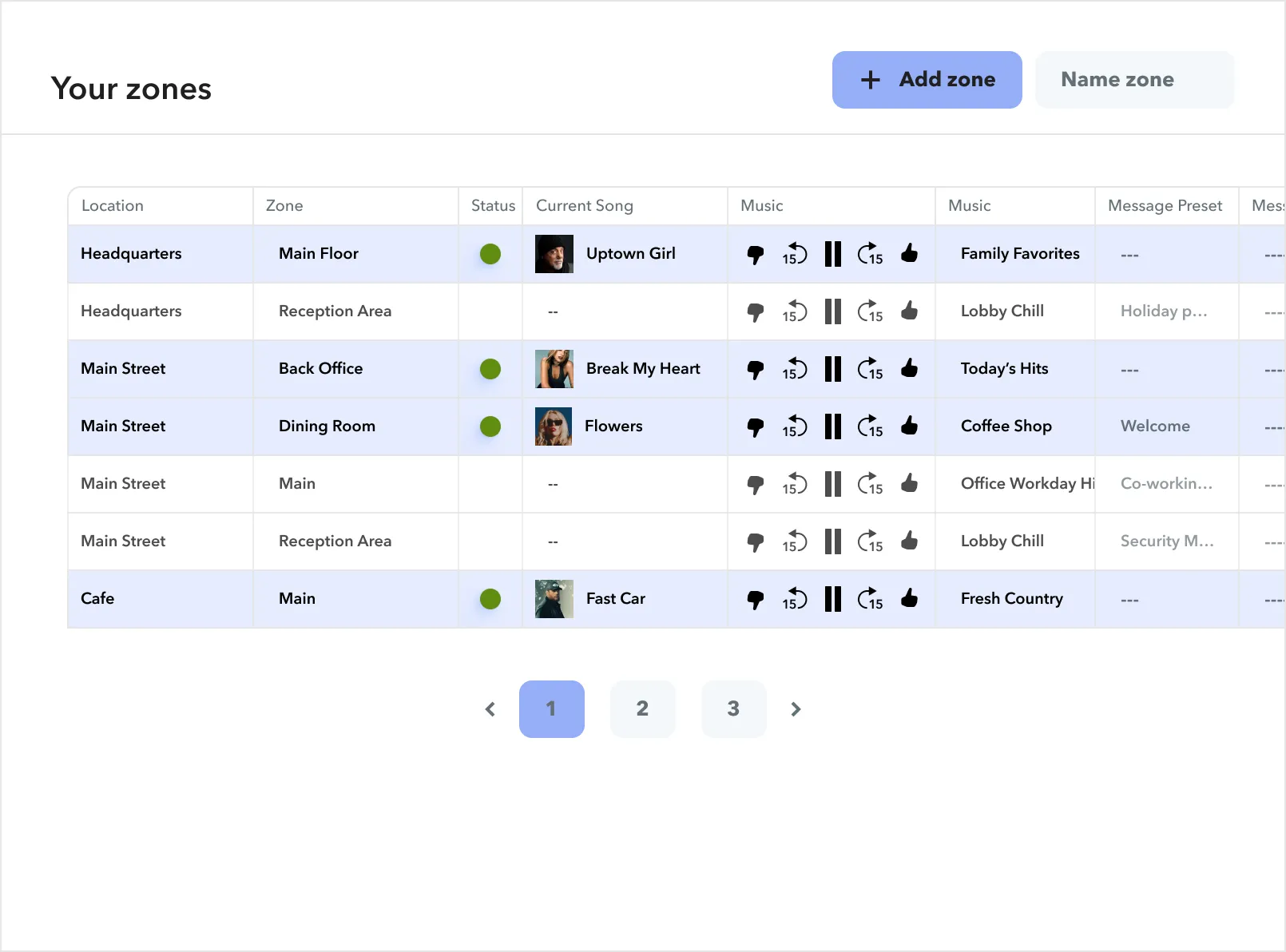
Frequently asked questions
Free Trial
What’s the easiest way to get started with Pandora CloudCover?
Our 14-day free trial is the absolute best way to sample all the great things CloudCover has to offer! You can choose the music you want to play at your location and, depending on your plan, insert powerful marketing messages that inform and engage your customers and more!
Note: If you have multiple locations and want to give our 14-day free trial a spin, contact one of our sales professionals for more information before you sign up at (844) 422-6249 or via email at sales@cloudcovermusic.com.
How does the 14-day free trial work? Is it really free?
We understand your skepticism, but we’re here to say that your free trial is indeed free. Simply sign up – then starting enjoying your time with the service. We don’t even ask you for a credit card (just in case that was your next question).
Do I need a credit card to sign up for the CloudCover free trial?
The answer is a resounding NO – there is absolutely, positively no credit card required to take advantage of the Pandora CloudCover 14-day free trial.
What equipment do I need to stream music during the free trial?
You may use your computer/speakers/Ethernet connection to stream music during your trial, or use the Pandora CloudCover App if you have an iOS/Android tablet or phone.
If you would like to give the CloudBox – our proprietary music streaming device – a spin during your trial, just contact us directly and we’ll make arrangements to ship you one (CloudBox fee applies), as well as extend your trial so that you have plenty of time to see everything the device has to offer!
Does the free trial give me access to ALL the CloudCover stations, messaging and other features of the service?
There’s lots to see and do (and of course, listen to) during your 14-day free trial. During the trial period, you will at first be limited to the features of the plan you initially chose at the start of your trial. You can, however, at any time, change your trial plan, giving you access to different features.
What happens when my 14-day free trial is over?
We don’t want the end of your 14-day free trial to be a sad time. That’s why, when the trial period is over, you’ll immediately be given the option to subscribe to CloudCover . If you choose to do so, you will be asked to enter and confirm your plan selection and enter your payment details. Happy days are here again!
General
Do I need any special equipment to use the CloudCover service?
All you need to use the CloudCover service is your computer, speakers and an RCA or auxiliary cable. You can also use your iOS or Android device, such as a phone or tablet, to control your music.
We recommend using our proprietary CloudBox streaming device to fully take advantage of CloudCover. The sleek design of the CloudBox delivers fewer stream interruptions, easy setup and a host of other exciting features.
To see details on all your equipment options, click here.
When I use CloudCover, do I have to worry about song rights, royalties or other licensing issues?
CloudCover pays all royalties and fees for the background music you stream from our service into your business - so you don’t have to worry.
Can I manage multiple locations using CloudCover from a single device or location?
Absolutely! CloudCover offers a full enterprise solution that makes it easy to play and manage music at all your businesses’ locations – whether you have two stores or 2,000.
Click here to learn more about our best-in-breed Enterprise Solutions.
Is there someone I can talk to if I need help or have questions about my service or need technical support?
Yes! We have live support available Monday through Friday from 7:00 AM - 6:00 PM Pacific with limited hours on Saturday. You can reach support by:
Live Chat: Click the green chat button at the bottom right
Phone: (844) 422-6249
Email: support@cloudcovermusic.com
Our helpful team of agents can help provide proper tech support and answers about all aspects of the CloudCover service.
And if you like to read, you may find the answers you seek (plus lots more fascinating information) amongst the collection of articles found in our Help Center.
What counts as a “screen” for digital signage?
A screen refers to a single video feed coming from a CloudBox to a connected display. In most cases, that means one CloudBox connected to one TV via HDMI.
Each Messaging & Signage subscription includes one screen (one video feed) per location. If you’d like to show signage on additional TVs at the same location, you’ll need an additional CloudBox and zone for each additional screen ($12.95/zone/month).
Please note: a physical TV or display is not included. You’ll need to supply your own compatible TV or commercial display.
Pricing & Payment
What forms of payment does CloudCover accept?
We accept any credit or debit card with a MasterCard, Visa, Discover Network or American Express logo. Business/corporate checks or ACH payments are also accepted for annual subscriptions.
Does CloudCover offer monthly and annual plans?
Yes, you can sign up for month-to-month or for the entire year. It’s totally up to you!
What are the advantages of signing up for the annual plan?
Glad you asked. Choose the Annual plan and you’ll save 10% off the cost of month-to-month billing. Not too shabby!
My business has multiple locations. Can I get a discount on my service?
If you have multiple locations, you may be eligible for a price break on your service. For a complete price quote, contact our Sales Team and we will send you a custom quote with the best available discounts for your business.
Do you offer discounts for non-profit businesses or government agencies?
Currently, we do not offer discounts for government agencies or non-profit organizations.
What happens if I want to cancel my subscription?
We want you to know that you can cancel your CloudCover subscription through your account at any time. No tricks. No games. Not with us.
When does CloudCover charge my credit card?
Your first charge will be processed at the time you subscribe to our service. From that point on, you will be charged every 30 days or 12 months depending on your subscription term (monthly or annual plan). Note: If you purchase a CloudBox streaming device, you will be charged when the CloudBox is shipped.


.webp)


