businesses trust CloudCover for premium, ad-free background music streaming


























































Background Music for Coffee Shops
Background music can have a profound impact on your coffee shop.

Increase sales & repeat customers
Background music can encourage customers to spend more time in the restaurant or cafe, leading to increased sales.

Improve the dining experience
A positive dining experience, including the impact of background music, encourages customers to return, leading to increased repeat business and revenue.

Enhance your brand identity
Background music can help establish your brand identity and create a memorable experience for customers.
How music impacts the dining experience
Music and messaging by CloudCover can enhance your business in so many ways.
Why is Background Music for Coffee Shops So Important?
Playing background music in your coffee shop or cafe can affect customer mood, behavior, emotions, and spending. Research has found that appropriate music selection can impact the perceived taste of coffee. “Sweet” music has been shown to make coffee taste sweeter, while “bitter” music can make coffee taste more bitter. “Sweet” music is also associated with joy and surprise.
Appropriate music can also increase dwell time and sales and create a calming and inviting atmosphere. Additionally, music can enhance customer enjoyment and satisfaction, ultimately leading to returning customers and cementing your coffee shop as a community favorite.
Transform your coffee shop into a vibrant community space with Pandora CloudCover, the ultimate music streaming service designed to enrich customer experience and create the perfect atmosphere for patrons to savor their coffee, get work done, or socialize.
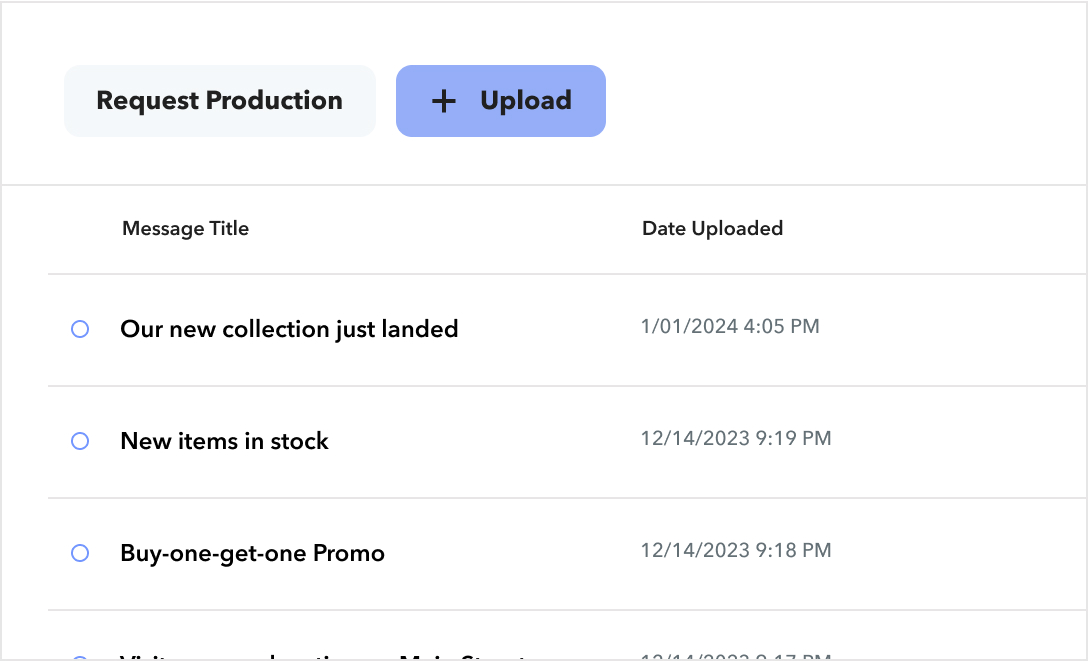


Create a unique sound for your restaurant
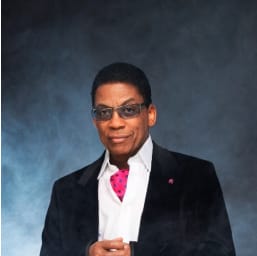
Jazz Instrumental
Chill Jazz

Spa Lounge
Rejuvenating Pop / Soul / Instrumental
.webp)
Office Workday Hits
Pop / Top 40 / Classics for Office / Medical / Health Care Facilities

Workout Old School
90s-2010s High Energy

80s Rock
Hard Rock / Hair Metal / Alternative

Pub Hits
Pop & Rock Hits for Bar, Brewery, & Pub Environments

Latin Workout Party
120+ BPM

Coffee Shop
Brunch Cafe Acoustic & Pop

Fresh Country
Hot and Trending / Today's Country

Today’s Hits
Top Songs of the Past 2 Years / Top 40

Family Favorites
Clean Lyrics for All Ages
Everything you need to create the perfect sound
Start streaming music today
Frequently asked questions
Do I need any special equipment to use the CloudCover service?
All you need to use the CloudCover service is your computer, speakers and an RCA or auxiliary cable. You can also use your iOS or Android device, such as a phone or tablet, to control your music.
We recommend using our proprietary CloudBox streaming device to fully take advantage of CloudCover. The sleek design of the CloudBox delivers fewer stream interruptions, easy setup and a host of other exciting features.
To see details on all your equipment options, click here.
When I use CloudCover, do I have to worry about song rights, royalties or other licensing issues?
CloudCover pays all royalties and fees for the background music you stream from our service into your business - so you don’t have to worry.
Can I manage multiple locations using CloudCover from a single device or location?
Absolutely! CloudCover offers a full enterprise solution that makes it easy to play and manage music at all your businesses’ locations – whether you have two stores or 2,000.
Click here to learn more about our best-in-breed Enterprise Solutions.
Is there someone I can talk to if I need help or have questions about my service or need technical support?
Yes! We have live support available Monday through Friday from 7:00 AM - 6:00 PM Pacific with limited hours on Saturday. You can reach support by:
Live Chat: Click the green chat button at the bottom right
Phone: (844) 422-6249
Email: support@cloudcovermusic.com
Our helpful team of agents can help provide proper tech support and answers about all aspects of the CloudCover service.
And if you like to read, you may find the answers you seek (plus lots more fascinating information) amongst the collection of articles found in our Help Center.















.webp)




